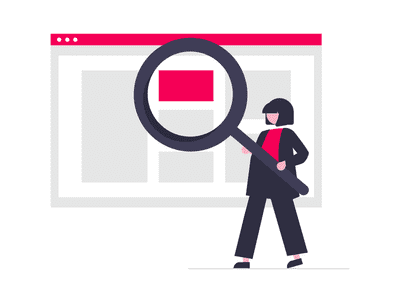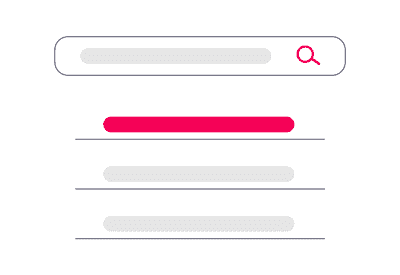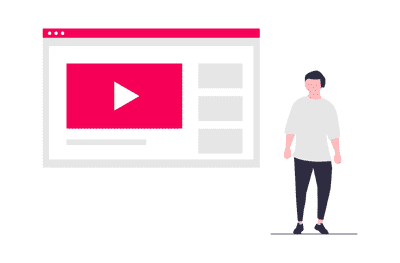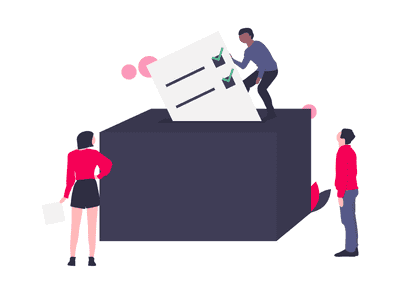Discover bias in Youtube channels
1
Search for a Video
Download the extension for the Chrome Store.
Browse Youtube for a video you want to watch.
2
Watch the Video
Watch the video and keep an eye out for bias the video may show.
3
Vote
Use the extension to vote if the video contained a significant bias and view how other users voted.
FAQ
Why should I care about bias on Youtube?
Bias exists all around us and is constantly working to influence our thoughts and decisions. Being aware of bias in the content you consume will allow you to form well-rounded opinions.
How can I spot bias in videos?
Think about the creator(s) of the video. What might be their motive? Are they trying to sell you something? Might they be funded by a group that would benefit from the narrative they are pushing?
How do I install the extension?
Installation is simple! Click on the download link, and click the blue 'add to chrome' button. The extension is now installed. To open it, click the puzzle icon in the top right of your browser and select Youtube Bias.
How do I vote?
It's easy! Open the youtube video you want to vote on, and open the extension. Select the 'biased' or 'not biased' button depending on how you want to vote.